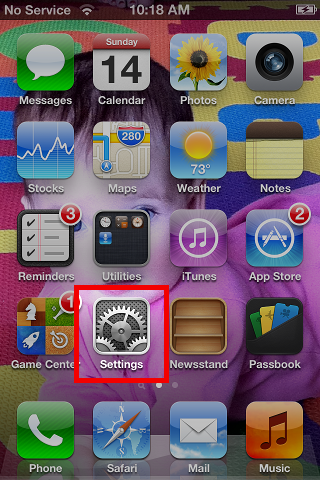
Step 1
Open the settings app on your device.

Step 2
Open 'App Stores' tab.
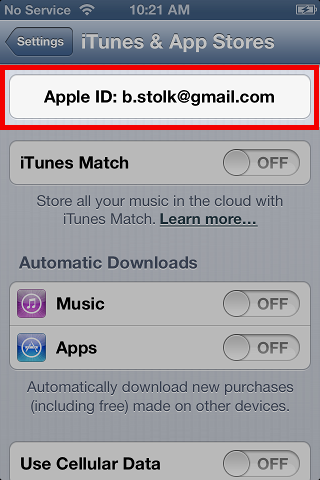
Step 3
Tap on your iTunes account name.

Step 4
Choose 'Sign Out' from pop up dialogue.

Step 5
Log in to the app store using your iTunes credentials.
In the case that you are unable to make the In-App-Purchase for premium levels in The LittleCrane That Could, please make sure that you do not have parental-controls on your device, blocking the purchase. Next, make sure you use the same iTunes account for buying the levels, as you used for downloading the free game earlier. If you have been using multiple iTunes account on the device, it is best to delete the app first from your device. If you still can't make the purchase, proceed with these 5 steps:
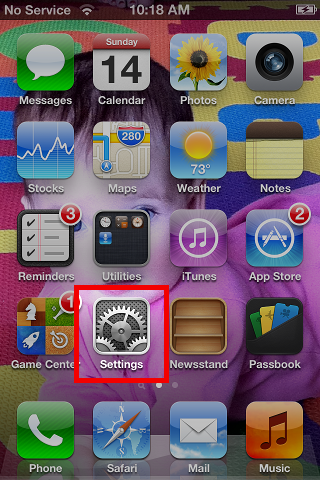 |
Step 1 |
 |
Step 2 |
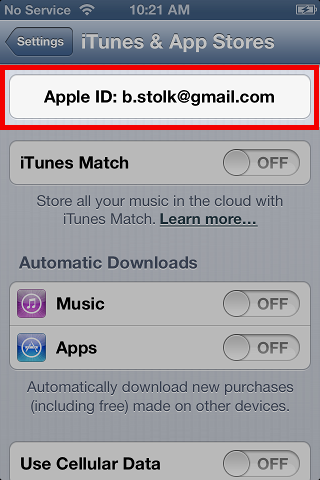 |
Step 3 |
 |
Step 4 |
 |
Step 5 |
Then close the settings app, and start The Little Crane That Could and try making the purchase again.